7 Clear Signs Your Projector Bulb Needs Replacing
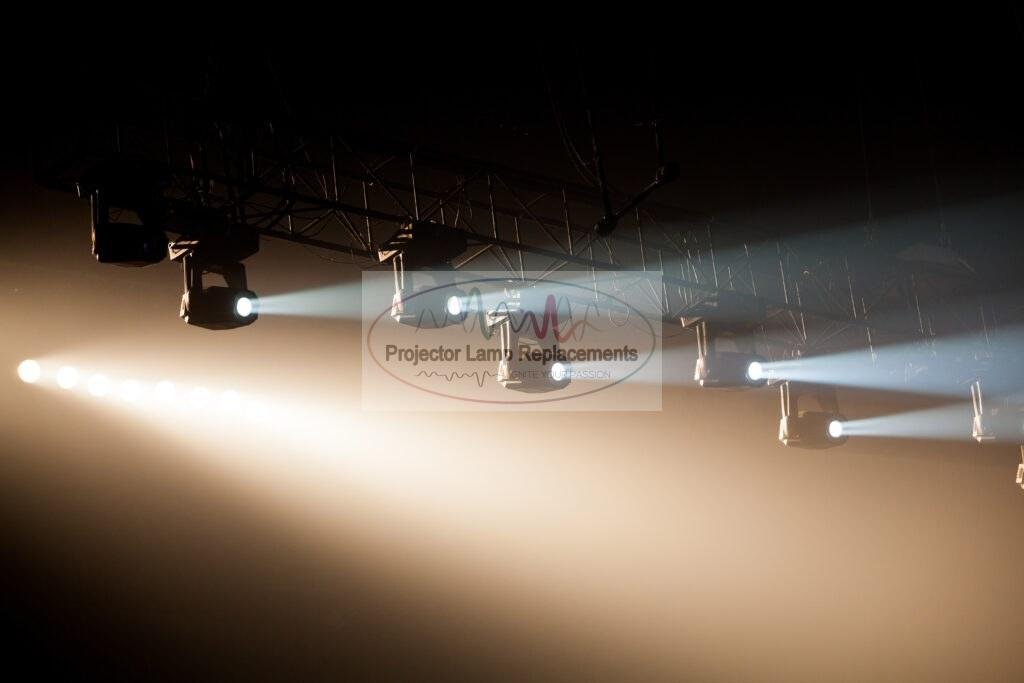
In the realm of home entertainment, projectors are essential for delivering immersive visuals. However, like all electronic devices, they require periodic maintenance to function optimally. One of the most critical components in your projector is the projector bulb. Recognizing when your projector bulb needs replacing can save you from sudden disruptions during your movie night or important presentations.
Understanding the Role of a Projector Bulb
The projector bulb is the heart of your projector, responsible for emitting the light that creates images on the screen. Over time, the bulb can lose brightness, and colour accuracy may degrade, leading to poor image quality. Replacing a projector bulb at the right time ensures your home theatre or office projector continues to perform at its best.

Signs a Projector Bulb Needs Replacing
- Diminished Brightness
If you notice that your projector’s images are becoming dimmer, even with increased brightness settings, it’s a clear indication that the projector bulb is nearing the end of its lifespan. - Colour Distortion
When the colours on your screen start to fade or appear with unusual hues, it’s a sign that the projector bulb is deteriorating and needs replacing. - Flickering or Unstable Image
A flickering image or sudden brightness fluctuations often indicate that the projector bulb is struggling to maintain consistent light output. - Long Warm-Up Time
If your projector takes longer than usual to reach full brightness, it could be a sign that the projector bulb is weakening and will soon need replacement. - Error Messages
Many modern projectors are equipped with sensors that detect bulb issues. If you receive an error message about the bulb, it’s a strong indication that it’s time to replace the projector bulb. - Audible Buzzing
A buzzing noise from your projector can be another sign that the projector bulb is failing. As the bulb deteriorates, it may cause the projector’s internal components to work harder, leading to increased noise. - Visible Cracks or Cloudiness
Inspecting the projector bulb for any physical damage, such as cracks or cloudiness, can also indicate it’s time for a replacement. This is often a sign that the bulb is near the end of its useful life.
Why Replace Your Projector Bulb Promptly?
Delaying the replacement of a projector bulb can result in further damage to your projector or a sudden failure, leaving you without a functioning device at a crucial moment. A new bulb not only restores your projector’s original brightness and colour quality but also extends the overall lifespan of the device.
Step-by-Step Guide to Replacing a Projector Bulb
Once you’ve identified the signs that your projector bulb needs replacing, following the correct steps ensures a smooth replacement process and the continued optimal performance of your projector.
1. Check the Projector Manual
Before you begin, consult your projector’s manual. It provides specific instructions for your model, including the type of bulb required and the steps involved in the replacement process.
2. Gather Necessary Tools
Ensure you have all the required tools handy. This typically includes a screwdriver (to open the projector casing), a replacement bulb, and a soft cloth to handle the new bulb without leaving fingerprints.
3. Power Off and Unplug
Safety first! Turn off the projector and unplug it from the power source. Allow the device to cool down completely before proceeding, as the bulb and internal components may be hot.
4. Access the Bulb Compartment
Using the screwdriver, carefully open the projector casing to access the bulb compartment. Be gentle, and follow the manual’s instructions to avoid any damage to the casing or internal components.
5. Remove the Old Bulb
Once you have access to the bulb, carefully remove it. Some projectors have a bulb cover that needs to be unscrewed, while others may have a simple twist-and-pull mechanism. Handle the bulb with care, as it may contain materials that require proper disposal.
6. Install the New Bulb
Handle the new bulb with care, avoiding direct contact with your skin, as oils from your fingers can reduce the bulb’s lifespan. Follow the manual’s guidelines for proper installation. Ensure the bulb is securely in place before closing the casing.
7. Reset the Lamp Timer
Many projectors have a lamp timer that tracks bulb usage and needs to be reset after replacement. Refer to the manual for instructions on resetting the timer to zero, which helps monitor the new bulb’s usage accurately.
8. Close the Casing
Securely close the projector casing, ensuring that all screws are tightened. This step is crucial for the safety of the bulb and the proper functioning of the projector.
9. Power On and Test
Plug in the projector, power it on, and test the new bulb. Check for brightness, colour accuracy, and any signs of flickering. If everything looks good, you’ve successfully replaced the projector bulb.
Professional Projector Bulb Replacement Services
While the DIY approach is feasible for many, some users prefer the expertise of professionals for projector bulb replacement. This is particularly true for high-end or complex projector models. Professional services not only ensure a seamless replacement but also come with the added benefit of warranty and quality assurance.

Expert Tips for Prolonging Projector Bulb Life
- Use Eco or Low-Brightness Mode
Projectors often come with energy-saving modes that can extend the life of the projector bulb by reducing its power usage. - Regularly Clean the Air Filters
Dust build-up can cause the projector to overheat, shortening the life of the bulb. Regularly cleaning the air filters ensures proper ventilation and cooling. - Avoid Frequent On/Off Cycles
Turning the projector on and off frequently can strain the projector bulb. Minimize unnecessary power cycles to extend the bulb’s lifespan. - Maintain Proper Ventilation
Ensure your projector has adequate space around it for airflow. Overheating is a common cause of bulb failure, so proper ventilation is essential.
Final Thoughts
Understanding the signs that a projector bulb needs replacing and following the correct replacement steps are crucial for maintaining a high-quality viewing experience. By being proactive, you can avoid the frustration of a sudden bulb failure and continue to enjoy bright, vibrant images. Whether you’re considering a DIY replacement or seeking professional help, timely bulb replacement is key to prolonging the life of your projector.
If you suspect there may be a projector bulb-related issue, or if you’d like to discuss the differences between Original versus Compatible projector lamps, contact us at 08 7079 8647. For more detailed information, check out our guide.
Need more information or assistance with replacing a projector bulb?
Contact us on 08 7079 8647 or contact us via email and one of our staff members will get back to you as soon as possible.

